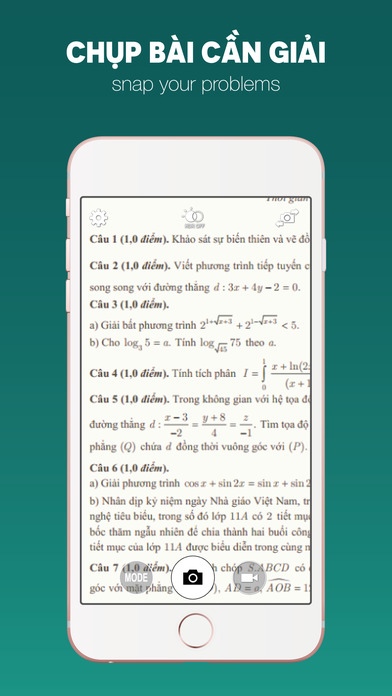Alfazi 1.4
Continue to app
Free Version
Publisher Description
Alfazi was established to create an online environment for studying and solving homework and other problems with special methods in the field of natural sciences and foreign languages; from which we together build a community to improve ourselves through help and sharing. Alfaziprovides a virtual class in order to help students get access to and learn from mentors via some interaction tools, e.g. White Board and Voice Chat. One of our special features is that your realtime interaction with your mentors via mobile phones would be perfectly displayed on screens. WithAlfazi, there are two ways users can interact with mentors: - Instant solutions: Photograph your homework, post it online and select one mentor among the available to get your homework solved in the shortest time. - Tutoring: Arrange your timetable, confirm your freetime and have a mentor review your lessons and help you with anything you need at the appointed time. We are confident that the tutors are qualified enough to give lessons to and guide students. Online tutors are the ones who skillfully share their knowledge. They are capable of teaching studying methods and giving explanation for homework to students. Online tutors are required to register in Alfazi, successfully pass our tests and meet some technical requirements here at Alfazi.
Requires iOS 9.0 or later. Compatible with iPhone, iPad, and iPod touch.
About Alfazi
Alfazi is a free app for iOS published in the Kids list of apps, part of Education.
The company that develops Alfazi is Hiep Ho Pham Ngoc. The latest version released by its developer is 1.4.
To install Alfazi on your iOS device, just click the green Continue To App button above to start the installation process. The app is listed on our website since 2016-11-02 and was downloaded 2 times. We have already checked if the download link is safe, however for your own protection we recommend that you scan the downloaded app with your antivirus. Your antivirus may detect the Alfazi as malware if the download link is broken.
How to install Alfazi on your iOS device:
- Click on the Continue To App button on our website. This will redirect you to the App Store.
- Once the Alfazi is shown in the iTunes listing of your iOS device, you can start its download and installation. Tap on the GET button to the right of the app to start downloading it.
- If you are not logged-in the iOS appstore app, you'll be prompted for your your Apple ID and/or password.
- After Alfazi is downloaded, you'll see an INSTALL button to the right. Tap on it to start the actual installation of the iOS app.
- Once installation is finished you can tap on the OPEN button to start it. Its icon will also be added to your device home screen.